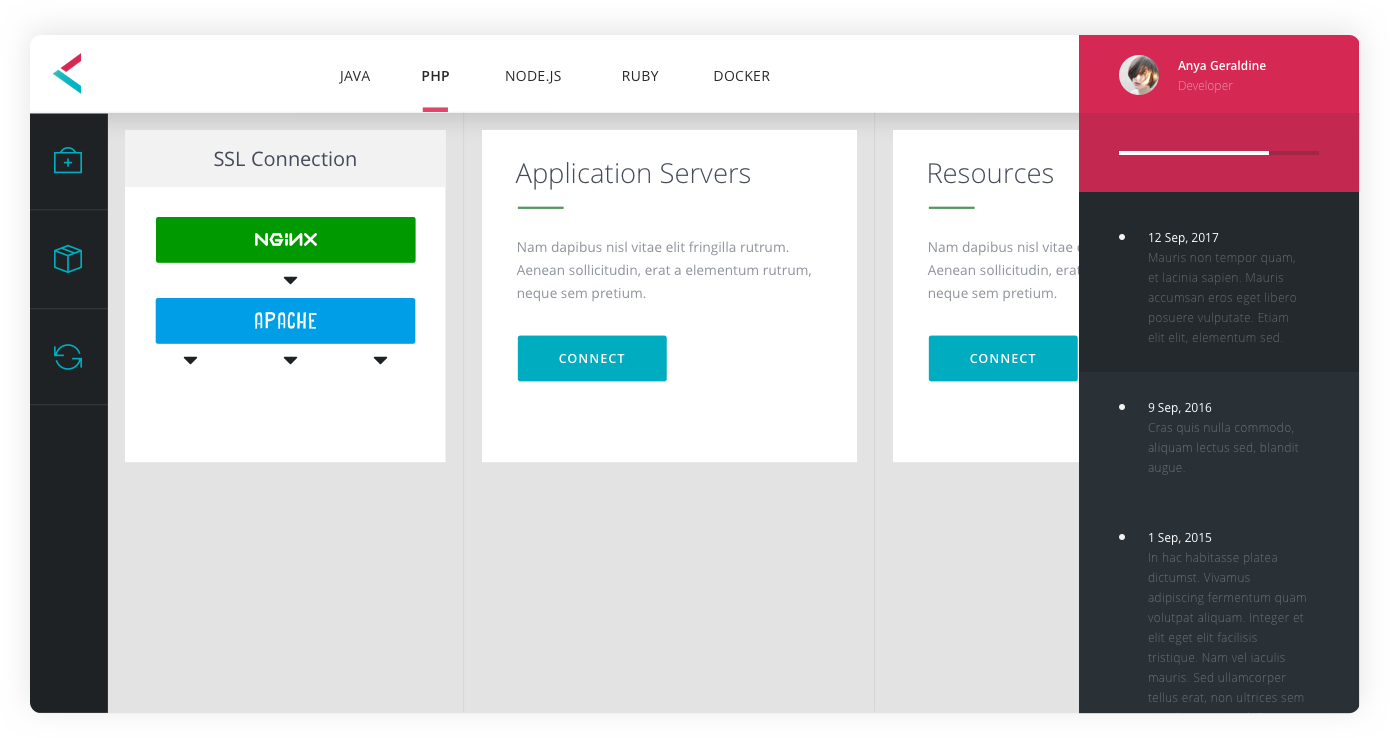Easily Deploy And Scale Your Apps
PlayCourt is a comprehensive application development platform specifically designed for the development of Telkom Indonesia's digital products.
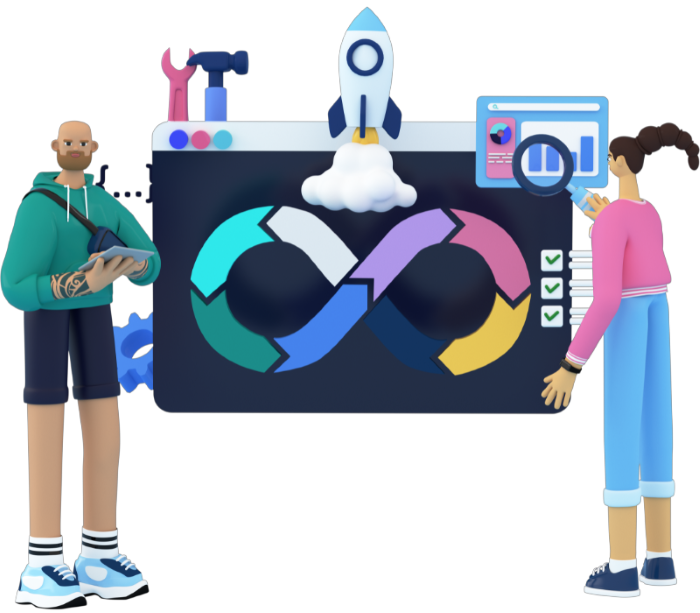
All About Features Of Playcourt
Self Healing
Restarts containers that fail, replaces and reschedules containers when nodes die, kills containers that don't respond to your user-defined health check, and doesn't advertise them to clients until they are ready to serve
Automatic Binpacking
Automatically places containers based on their resource requirements and other constraints, while not sacrificing availability. Mix critical and best-effort workloads in order to drive up utilization and save even more resources
Service Load Balancing
No need to modify your application to use an unfamiliar service discovery mechanism. Playcourt gives containers their own IP addresses and a single DNS name for a set of containers, and can load-balance across them
Automated Rollout & Rollback
Progressively rolls out changes to your application or its configuration, while monitoring application health to ensure it doesn't kill all your instances at the same time. If something goes wrong will Playcourt rollback the change
Choose your preferred programming language for the application development. This step involves selecting the programming language that best suits the requirements and objectives of your project.
After considering various factors such as project scope, team expertise, and performance considerations, finalize the programming language that will be the foundation of your application development.
Configure the topology of your application's infrastructure. This includes setting up the network architecture, defining the relationship between different components, and establishing the communication protocols.
By defining the topology, you ensure that your application's components are properly connected and function as a cohesive system, optimizing performance and resource utilization.
Determine the CPU and RAM limitations for your application's containers. Assess the resource requirements of each container and allocate appropriate CPU and RAM resources to ensure optimal performance.
By carefully managing CPU and RAM limitations, you can prevent resource contention and maintain stability in your application's execution environment. This step ensures that each container operates efficiently within its allocated resources.